




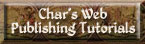

Delphi Drag-And-Drop Tutorial
If you have DelphiPlus, you have web space. That's the good news. The bad news is that it doesn't come with a built-in program to create your web pages. But you can build the pages on your PC and upload them in no time. You may choose to use an FTP (acronym for File Transfer Protocol) program to upload the files, but Delphi also allows you to drag and drop your files directly from your PC to Delphi. This is a tutorial to show you how:
I will assume you've already saved your graphics and web designs and you know where to find them on your PC. Ready to start?
First, be sure that your browser is FTP-view enabled. On your toolbar in IE, select tools, then Internet Options:
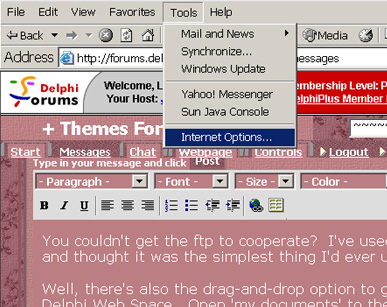
That will pull up an options box with tabs across the top. Select the Advanced tab:
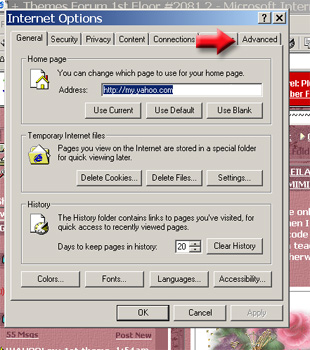
Under the 'Browsing' options, make sure that 'Enable folder view for FTP sites' is checked. If not, check it and click 'OK'.
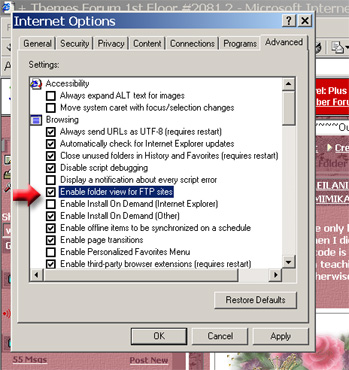
Once you've set that default, you won't have to do it again. Simple, right? Next, I'll show you how to actually move your files from your computer to the Internet. Just click on the link below:
© 2003 by LeiLani Dawn